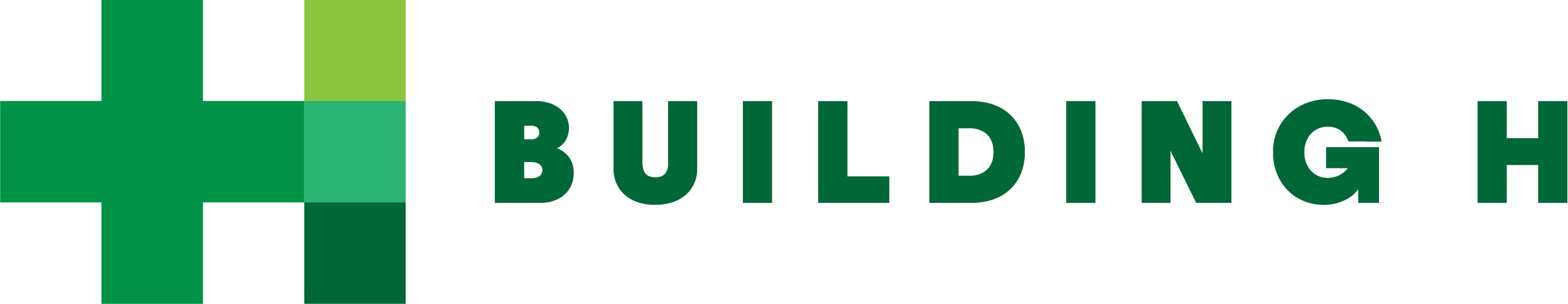Product Profile: Google TV & Chromecast
INDUSTRY
entertainment
Category
video streaming services
products Profiled
Google TV app
Chromecast with Google TV
Google TV software for smart TVs
H-Score
25
ranked 15th of 20 within the entertainment industry
ranked 69th of 76 overall
product descriptions
Google offers two products – Chromecast and Google TV – that can work together or separately to support the watching of both streaming video and live television on a variety of devices. Chromecast is a hardware device that attaches to a television, enabling streaming and live video programming to be seen on the television. Chromecast comes bundled with Google TV, the software application that serves as the user interface to the television. Google TV, which can also be used as a standalone app on Android smartphones, Apple iPhones and tablets using both Android and iOS operating systems, organizes content from multiple video streaming services like Netflix, Hulu and Peacock as well as live television (when combined with a YouTube TV subscription). It offers a personalized experience through features such as a centralized watchlist, that covers programming on different streaming services, and AI-driven program recommendations. Google TV users can also rent or buy individual movies, television series or individual episodes. Google TV also offers access to 800 free channels.(1)
A related TV product from Google – Android TV – serves as the software operating system for many smart TVs. Android TV is not included in this profile as it is a legacy product being replaced by Google TV. Google also owns YouTube, which is the subject of a different Building H Index profile.
An estimated 110 million devices globally (US numbers are not available) run some form of Android or Google TV software.(2)
product use
A user opens the Google TV app to select a show to stream on the app’s device (a phone or a tablet) or uses the Google TV app on a television, through the Chromecast remote, to select a TV show or a movie to stream. The app presents programming options in a “for you” section that groups programming by personalized recommendations, popular or trending options, and genres. Users can also open a “my stuff” tab to select from programming they’ve previously added to their watch lists or programs they’ve rented or purchased. Google TV also offers a “highlights” section, which includes news and promotions related to different shows, movies and celebrities.
Most people use the product by sitting, for sustained periods of time, and watching content on a screen. Most users watch the service indoors most of the time and use the service sometimes alone and sometimes with friends or family. While using the service, the service consumes most, if not all, of the user’s attention.
who’s affected
The age distribution of streaming users in general have been estimated to break down as follows: 19% ages 2-17; 23% ages 18-34; 30% ages 35-54; and 9% ages 55 and over. In terms of race and ethnicity, streamers are estimated to be 60% White; 17% Black; 17% Hispanic; and 2% Asian.(3)
influence on health-related behaviors
EATING
slight negative influence
Television viewers frequently eat while watching TV and the foods they eat tend to be less healthy than foods consumed at meal times. Watching TV multiple hours a day has been linked to unhealthy dietary behaviors, and increased outcomes of diet-related diseases such as diabetes and cardiovascular disease.(4,5)
People tend to eat more mindlessly while watching TV because they’re distracted: food is less satisfying, and you miss cues that you’ve eaten enough.(6)
In Building H’s consumer research 64% of video streaming users (not specific to Google TV) reported eating at least one meal per week and 59% of users reported snacking sometimes, usually or always, while watching streamed content. 37% of users who streamed more than 4 hours per day reported eating more than one meal per day and 49% of those users reported snacking usually or always, while watching.(7)
Some association between diet and television watching has been attributed to the presence of advertisements for unhealthy foods.(8,9) Content on Google TV is sometimes streamed with advertisements and sometimes without. Google is neutral in its position on advertisements — whether advertisements are included is up to the channel providing the content.
PHYSICAL ACTVITY
moderate negative influence
Television watching is typically a sedentary activity, thus time spent watching television limits opportunities for physical activity. In addition, television viewing is an especially sedentary behavior, having a lower metabolic rate than other sedentary activities.(10) While a moderate amount of television watching would leave time for more active pursuits, Americans on average spend approximately five hours per day watching TV.(11)
As a platform that offers access to virtually limitless content and creates a smooth user experience around viewing it, Google TV facilitates and even expands opportunities for watching television.
Google TV’s implementation of streaming video uses features that encourage greater use of the service. Most of the channels available on Google TV use flat subscription rates that set no maximum limit on viewing. Many channels use an autoplay feature that automatically loads next episodes, sometimes as quickly as five seconds, thus encouraging binge-watching. Google does provide a system-wide control for setting autoplay preferences. A user can turn off “enable binge-watching” in settings, though it defaults to being on. However, the Google TV app often enables streaming by opening the app of the streaming service (e.g. Prime Video) that owns the programming and this setting does not override the autoplay function of the other streaming app. In addition, Google TV frequently recommends new content, including YouTube clips, for the user – keeping the user engaged with additional content beyond traditional television programming – although these personalized recommendations can be shut off in settings.(12)
Google does enable users of the Android phones and tablets to set screen time limits for specific apps (including Google TV) and users of the Google TV app on Apple iOS devices can similarly set limits on the use of the Google TV app – if they choose.(13) In general, the Google TV app does not offer the ability to set limits within the app nor encourage the setting of limits through other means. Google TV does offer the ability to set screen time limits on kids’ accounts. It’s not clear how many users take advantage of these settings to limit their video streaming.
- Shift away from encouraging binge-watching:
- eliminate the autoplaying of next episodes or at least eliminate autoplay for children’s programming
- make autoplay opt-in rather than opt-out
- block services from the Google TV and Google Play stores that default to autoplay.
Sleeping
moderate negative influence
Late-night television viewing negatively affects sleep in two ways: 1) by offering a competitive alternative to sleep; and 2) through the bright, blue spectrum light of the screens that has been shown to suppress the production of melatonin, a hormone that signals the onset of the sleep cycle.(14)
Building H’s consumer research found that 54.7% of video streaming users (not specific to Google TV) reported that watching TV or movies caused them to lose some sleep at least once a week on average, with 36.6% reporting that they got less sleep for this reason two or more times a week. 14.5% reported their sleep being affected four or more nights a week.(15)
Google TV encourages binge-watching (which can compete with sleep) through the use of autoplay.
While Google’s Android operating system for smartphones and tablets has a bedtime mode(16) setting that allows users to specify a regular bedtime (and then modifies their systems to gently discourage device usage during those times), bedtime mode is not available when using Google TV through the Chromecast device. Google TV does offer the ability to set both screen time limits and bedtimes on kids’ accounts.
Google TV might also influence sleep indirectly through their influences on physical activity and time spent outdoors, as both of those behaviors are positively correlated with better sleep.
- Enable users to set a bedtime mode, as with iOS and Android, such that they can specify the hours when they hope to go to sleep and then respect those hours by making the user choose affirmatively to watch new episodes after the set bedtime.
- Adapt recommendation algorithms to promote less intense programming in the hour prior to the user’s set bedtime.
- On the Chromecast hardware platform, gradually block the blue light coming from the TV screen as sunset approaches.
- Block services from the Google TV and Google Play stores that default to autoplay or that don’t offer bedtime mode (or integrate with Android’s bedtime mode).
Engaging Socially
neutral to slight negative influence
Television watching can be either a solo or a social activity. Building H’s consumer research found that 36% of streaming users (not specific to Google TV) reported watching with others at least 75% of the time, 27% reported sometimes watching with others and 37% reported watching with others less than 25% of the time.(17) These results are consistent with other research that found Americans split their time evenly between watching alone or watching with others.(18)
Watching television alone clearly competes with social activity, but watching with significant others, family and friends may enhance opportunities for engagement.
Google TV does not offer the ability to watch programming in sync with other, remotely located viewers within the app. Users of Android smartphones and tablets can download third-party apps that offer that capability outside of the Google TV experience.
- Provide opportunities for remotely located viewers to watch programming in sync together.
Getting Outdoors
moderate negative influence
As most viewing takes place indoors, time watching television competes with time spent outdoors.
- Shift away from encouraging binge-watching.
Notes
Nick Staubach. Discover more than 800 free TV channels with Google TV. The Keyword (Google blog). April 11, 2023.
Ben Schoon. Google TV and Android TV have 150 million devices as users grow. 9to5Google. January 5, 2023.
Sean Nyberg. Report: Age and Racial Demographics Of Disney+ and Hulu Users Compared To All Streamers. The DisInsider. August 22, 2021.
Georgina Cairns et al. Systematic reviews of the evidence on the nature, extent and effects of food marketing to children. A retrospective summary. Appetite. Volume 62, (March 2013), pp. 209-215.
Ahmad Alghadir et al. Television Watching, Diet and Body Mass Index of School Children in Saudi Arabia. Pediatrics International. Volume 58, Issue 4 (April 2016), pp. 290-294.
Janna Smith and Tanya Ditschun. Controlling satiety: how environmental factors influence food intake. Trends in Food Science & Psychology. Volume 20, Issues 6–7 (July 2009) pp. 271-277.
Steve Downs. A Survey of Modern Life: Food; Delivery Apps, Meal Kits, Groceries and Cooking Dinner. Building H on Medium. January 20, 2022.
J.L. Harris et al. Priming effects of television food advertising on eating behavior. Health Psychology. Volume 28, Issue 4, (2009), pp. 404–413.
Cairns et al. (2013).
Barbara Ainsworth et al. Compendium of Physical Activities: Classification of Energy Costs of Human Physical Activities. Medicine and Science in Sports and Exercise. Volume 25, Issue 1 (January 1993), pp. 71-80.
The Nielsen Company. Connectivity is driving how Americans are engaging with TV. Nielsen website, accessed June 22, 2023.
Ben Schoon. Google TV has redesigned its ‘Apps Only’ homescreen. 9to5Google. May 8, 2023.
Google. Manage how you spend time on your Android phone with Digital Wellbeing. Google website (Android Help), accessed December 8, 2023.
Matthew Walker. Why We Sleep. Scribner (2018), pp. 267-270.
Steve Downs. A Survey of Modern Life: Sleep; New Data on American Sleeping Patterns. Building H on Medium. May 25, 2021.
Google (2023).
Carlo Martinez. A Survey of Modern Life: Entertainment. Building H on Medium. May 4, 2021.
When You Watch, Are You Alone? Radio & Television Business Report. January 15, 2019.